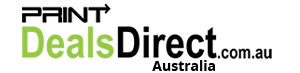Artwork Checklist
Preparing print-ready artwork for commercial printing is different to preparing printing for digital printing or printing on office printer.
Please use this checklist as a guide before uploading your artwork, as it may help to get the best print result.
Before submitting your artwork, please check that:
- Your artwork is in correct size and is supplied 1 up not as spread.
- Your artwork is set up correctly. For borderless printing files must have a minimum of 3mm internal and external bleed. External bleed is the area extending past the trim line, it allows for a small amount of movement that may occur when your order is being cut to size. Internal bleed means all text / important graphics must be kept a minimum of 3mm inside from the trim edge of your artwork.
- Your artwork is set using CMYK colours. If you upload files that are not CMYK (e.g. RGB or spot / pantone colours) they will be converted to CMYK by our automated pre-press process. This conversion can slightly change colours and they may appear different from what is seen on the screen.
- All Rich Black areas are set to C =40%, M = 20%, Y = 20%, K = 100%.
- All fine black text is set to C=0%, M=0%, Y=0%, K=100% and is set to overprint.
- All fonts are outlined (converted to curves) or embedded.
- All links are embedded.
- All lines in your artwork are at least 0.3pt and all text should be at least 8pt using a non-narrow, non-ultra-light or non-thin style font.
- All borders in your artwork are at least 5mm wide.
- All images in your artwork are 300dpi when placed at 100%.
- Printer’s trim marks are included in the artwork to ensure your job is trimmed at the correct places.